
If you just invited SlashBot this is the perfect page for you to read. Here you will learn basic stuff you should know before using SlashBot
Message structure
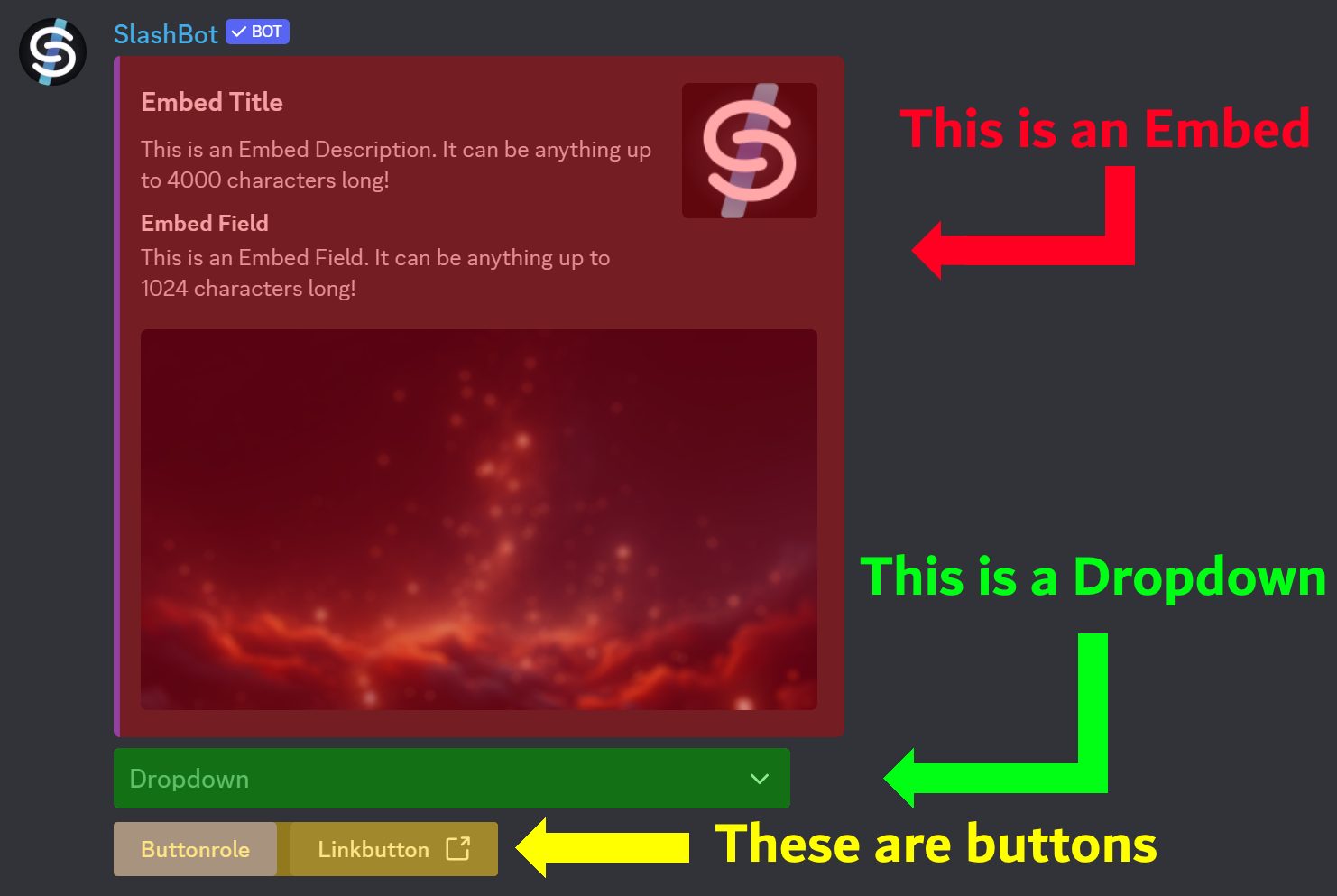
References to Messages
Discord uses IDs as unique identifiers for messages.
They also have the option to select a Message URL. This Message URL contains information about the Server, the Channel and the Message itself.
Message URLs look something like this: https://discord.com/channels/745961266149064774/747413163510857761/945035024011501618
The URL can also include sub domains like canary or ptb
Copying Message URLs
Message URLs are used all over SlashBots commands. They are the way SlashBot knows which message you want to perform an action on.
Copying Message URls is different from Client to Client.
Getting the Message URL on Mobile
- Long tap a the target message (Make sure it is not the authors name)
- Tap "Copy Message Link"
Getting the Message URL on Desktop
- Right click the target message
- Click "Copy Message Link"
SlashBot Role Inputs
SlashBot Emoji Inputs
SlashBot takes Emoji inputs in 2 forms:
- The ID of the Emoji (e.g.
829034236681781339) - The full tag of the Emoji (e.g.
<:SLASHBOT:935265586219450470>)