
Remove Components
Did you set up a ButtonRole or a DropdownRole but it did not quite turn out how you wanted it to?
Removing single components from a message
To remove a single component (either a Button or a SelectMenu) you can use the following command:
Copied command to clipboard
/components
remove
message_url
After sending the command and giving the message URL you will be prompted with this message:
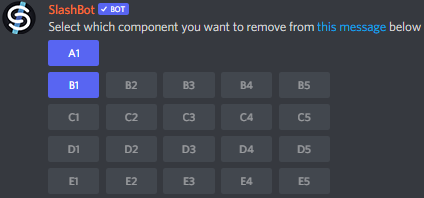
This image is not being displayed on mobile, please visit it on your PC.
To now remove the Button or SelectMenu you don't want on the targeted message any more simply press the button which represents the position of the components you want to remove on the message.
If it is a SelectMenu the only Button shown is the first one, press it to remove the whole row.
arrow_backward
Previous Page - DropdownRoles Editing Options
Next Page - Message Copying
arrow_forward