
You just created a beautiful message with a online webhook generator? Or you have an embed created with a different app and you want SlashBot to send it?
This page will explain how you best move messages sent by SlashBot, copy messages from other users and more.
/message copy.We show alternatives below
Copying a messages content from a user not being SlashBot
Due to recent changes in Discords API you can no longer use /message copy. Thankfully we don't give up that easily so we created another way for you to copy messages not sent by SlashBot.
We created a Context Command which does the same as /message copy:
Using this command will copy the messages content as well as its embeds to the same channel.
This image is not being displayed on mobile, please visit it on your PC.
Using Context Commands on Mobile
- Long tap a the target message (Make sure it is not the authors name)
- Tap "Apps"
- Tap "Copymessage"
Using Context Commands on Desktop
- Right click the target message
- Click "Apps"
- Click "Copymessage"
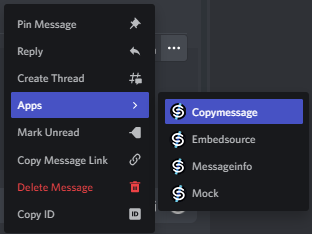
Copying a messages content sent by SlashBot
This is faily easy. You can simply use the following command on a message sent by SlashBot.
Copying components from one message to another
To copy a messages components you can either pass components:true in /message copy or use:
Using /transfer components works on already existing messages where as /message copy will create a whole new message with the components copied.
Copying embeds from one message to another
To copy or transfer embeds from one message to another you can use the following command.
You can transfer by leaving copy blank or false and copy the whole embed by passing copy:true