
DropdownRoles
What are DropdownRoles?
It's pretty simple. You select the roles you want from a Discord SelectMenu and the app gives you the roles you selected and removes the other non-selected roles.
info_outline
DropdownRoles are also known as DropdownRoles, which is their old name.
Limits
- Amount Limits
- Only up to 5 DropdownRoles per message
- Only on the app's messages
- Only up to 25 roles per DropdownRoles setup
- Role names can't exceed 100 characters
- DropdownRoles Limits
- Emojis and Custom Labels can only be set in the Bulk Setups
- Character Limit for Labels is 100
- Character Limit for Placeholder is 100
info_outline
Requirements
- Role(s) have to be below the bots highest role
- The app has to have
MANAGE_ROLES,EMBED_LINKSandMANAGE_MESSAGESpermissions - A minimum of 2 Roles is required
How to set up DropdownRoles
- Type out
/dropdownroles create - Write a nice description
This will be displayed as the main field in the embed when above the DropdownRoles - Select the 2 required roles
Make sure both of them meet the requirements above
Optional Arguments
- Select any type of text based channels
This can be every channel except for Stage Channels and Categories - Select the placeholder of what the selectmenu should display when nothing has been selected
- Select any additional roles
When the button is clicked the app will process all the roles (e.g. remove every role set up) - Set any further DropdownRole settings
When you're done your command should look something like this:
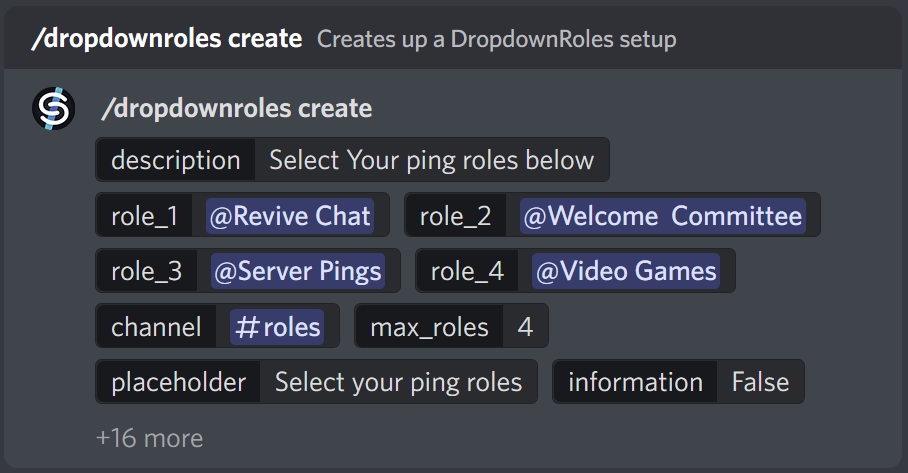
arrow_backward
Previous Page - ButtonRoles Bulk Setup
Next Page - DropdownRoles Settings
arrow_forward